How to keep Chrome running Smoothly on your Computer
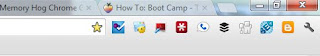
Chrome is an awesome web browser by Google, allowing for lots of customization and control. Just like Firefox was the innovator of user functionality and add-ons in it's day, Chrome shares many of the same features, is arguably more user friendly, and has an even faster growing library of extensions and support. Another thing it sadly has in common with Firefox is that it uses a lot of memory when you have several tabs open, and extensions running. Managing Extensions Extensions show up to the right of the address bar. And to the left of the wrench icon which you click in order to manage most things in Chrome. Under (wrench)-> Tools -> Extensions you can see the full list, and remove/manage your extensions. Right below the Extensions button in the wrench menu is the Task Manager. If you've wondered which extensions are using the most memory (or CPU) this is the place to go. You can sort by CPU or Memory usage, etc in the Task Manager. Purge Memory After ...