Smart TV vs. Regular HDTV - And other Ways to Get Internet on TV
| Kicking Television (Photo credit: dhammza) |
This type of customized web TV might be a quick way to access your favorite internet content, but it's not the cheapest (or necessarily the best) way to get internet content to your television.
Smart TV vs HDTV
A smart TV makes it easy to get internet onto your TV, and to access your favorite content and apps quickly, customized for a television internet experience.| Photo credit: paz.ca) |
On the other hand, pretty much all HDTVs have an HDMI input, which means you can connect any computer (laptop, phone, game console) which has HDMI output (most computers nowadays do). So all you need is an HDMI cable to use your television as a secondary display for your computer.
| HDMI Connector Русский: Вилка HDMI cable |
Pretty much everything you can do on a Smart TV you can also do on a computer. So by dragging the browser or application window over to your HDTV screen it basically becomes a smart TV.
Regular HDTVs are generally cheaper than Smart TVs.
The benefit of a Smart TV is that the applications (web browser, video players, etc.) are made for the TV. They have a specific spot on the screen, it might be faster to switch between apps, and easy to watch TV at the same time as you do other internet stuff. Your favorites can be a bit faster to find. The search and other functions can give you results that combine web and TV broadcasting, which can be pretty cool.
However, when it really comes down to customization, the computer can run more programs, faster (in theory), and is more open for customization. There's also always a way to play your computer games on your HDTV screen, (you sometimes have to select 'duplicate display' on your computer display settings).
But for gaming you might prefer one of these Connected Devices:
Internet Connectable Devices and HDTVs
Other devices besides computers can also be connected to HDTVs and be used to access many of the common favorite online apps/sites. For example the Xbox 360 and Xbox One Consoles, and Playstation 3 and 4, can turn your TV into an internet device with Netflix, Youtube, and even a browser, if you connect it to the internet.NEW: Chromecast (my favorite) lets you stream Youtube, Netflix and more to your TV, and control it with your phone or computer wirelessly, and it's only 30 bucks!
Basically turning any HDTV into an Android Smart TV.
If your smartphone has (mini) HDMI output you can already do this.
You get one of those mini HDMI cables and plug it right into your TV, switch it over to the HDMI channel and the phone operating system should be duplicated there.Make sure the cable has a small HDMI on one side and a bigger HDMI on the other side.

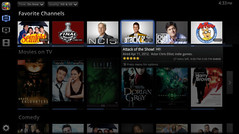



Very helpful. I discovered that a regular TV plus my computer etc. gives me all that I require in a TV. Thanks.
ReplyDeleteI wish I can have the right TV rather than wasting the money, thanks alot for helping me to choose the right one.
ReplyDelete