Travel Easy - Maps, Apps, and Gadgets
Getting ready to go on the perfect trip where you didn't forget anything?There used to be at least one thing I'd forget when I went on a vacation.
I didn't always have any fancy gadgets, but there'd be the extra glasses, shorts, sneakers - simpler things I'd forget.
With a smartphone I can at least make a checklist for things to remember, like this Camping Checklist/App , and then print it out or keep it on my phone.
Google Maps
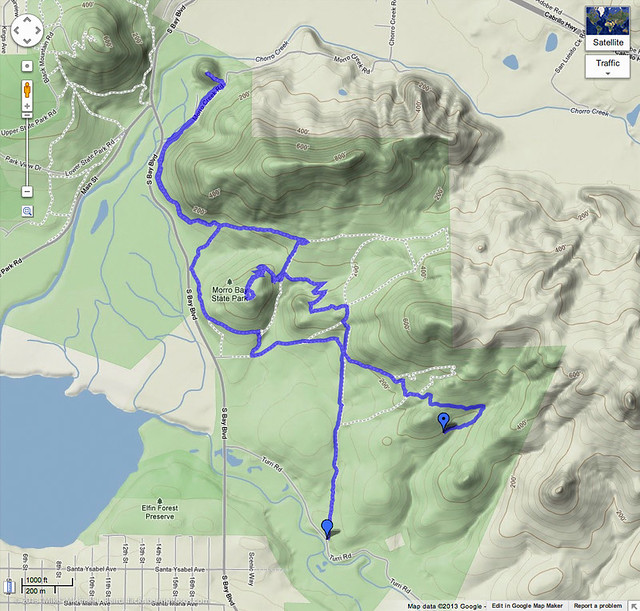 |
| Turri Road to Turtle Rock Workout Hike - Mike Baird |
Downloading the Maps to Use Offline
You can even use google maps without internet.
There's a special feature in Maps to download the maps for offline viewing.
There's a special feature in Maps to download the maps for offline viewing.
- On your phone or tablet, open the Google Maps app
.
- Make sure you're connected to the Internet and signed in to Google Maps.
- Search for a place, like San Francisco.
- At the bottom, tap the name or address of the place. If you search for a place like a restaurant, tap More
.
- Select Download
.
The biggest size for an offline area is 120,000 square kilometers. If you try to save a bigger area, you'll be asked to zoom in to a smaller area.
iOS Help - via Ting - Read More
 |
| Ting.com - Save Money on your Phone Bill |
Tap the bottom info bar, then the settings icon in the top right and select “Save offline map.”
 |
| Ting.com - Get $25 off your Next Smart Phone Purchase |
Evernote
Evernote is a good app for keeping memory notes, records, and snapshots of documents, receipts and cards. Evernote Blog: 6 Ways to Organize your Personal Life with EvernoteCustomize your phone and laptop to last the whole flight
A few tips to help your battery last a long time:Turn of wifi, bluetooth, and location service; and turn the screen brightness low enough where you can still see it.
Some of my friends don't like the Battery Doctor app for smartphones, but I do. It can automatically do those battery saving tasks for me when the battery gets low (in case I forgot).
Your phone and laptop might have its own app, settings or "energy saving mode" as well. If you're technical enough you can customize or use a mode for your gadget where it doesn't use much battery.
Then you can (perhaps) listen to your music or audio book the whole flight without the battery dying.
Packing up
I usually put the heavy charger for the laptop in the suitcase.
Read More:
Most Useful Apps for Android
Some essential tools that are always good to have on your phone.
Camping Checklist / App


Comments
Post a Comment