Chrome Browser Tips: "Read Later", Bookmarklets, Sharing
Some more tips for Google Chrome.
Using bookmarklets to share a page to social media (pinterest,twitter,etc.) saves you the pain of having to install an app. "How to use bookmarklets"
Bookmarking things in a "read later" folder:
When I'm on a Website I'd like to Read Later I Bookmark it into a folder
Easy in Chrome – Two ways to Fave a Page:
- Click the Star in the Address Bar — Select a folder.
- Or just drag the Secure Site Icon straight to your Desktop, into a Folder, or to your Bookmarks Bar — it makes a shortcut to the page you are reading.
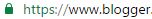 |
| https secure site icon |
The only problem is my Read Later folder was filling up faster than I could possibly read (even with a speed-reader).


Comments
Post a Comment